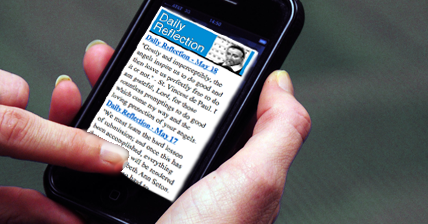To receive Famvin’s Daily Reflection on your smartphone or tablet, go to http://bitly.com/vincentian-reflection then save it to your home screen. The procedure for saving to your home screen varies depending on the device. On iPhone and iPad, you click the icon at the bottom center of the screen that looks like an arrow coming out of a box, or click on the “+” sign (depending on which generation your device is). From the options that appear, select “Add to Home Screen.” On Android and other devices, you Bookmark the page then long-press on the bookmark and select “Add Shortcut to Home.” You now have a new button on your home screen. Click it any time you want to read the Daily Reflection on the go.
Be inspired! Vincentian Daily Reflection on Mobile